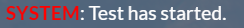addMessage (client)
About
Using this export allows you to add a message to the local players chat.
Message object structure:
message = {
template = template,
color = color,
multiline = true,
args = {author, otherArgs...}
}
Name
addMessage
Parameters
object/string message
Examples
This example sends a chat message to a player locally from a client script (only the executing client will see it).
Lua Example:
AddEventHandler('onResourceStart', function(resourceName)
if (GetCurrentResourceName() ~= resourceName) then
return
end
exports.chat:addMessage({
color = {255, 0, 0},
args = {"SYSTEM", string.format("%s has started.", resourceName)}
})
end)
C# Example:
using Newtonsoft.Json;
// ...
EventHandlers["onResourceStart"] += new Action<string>(OnResourceStart); // add this in the class constructor
// ...
void OnResourceStart(string resourceName)
{
if (API.GetCurrentResourceName() != resourceName) return;
Exports["cl_chat"].addMessage(new
{
color = new[] { 255, 0, 0 },
multiline = true,
args = new[] { "[SYSTEM]", API.GetCurrentResourceName() + " has started." }
});
}
Output: